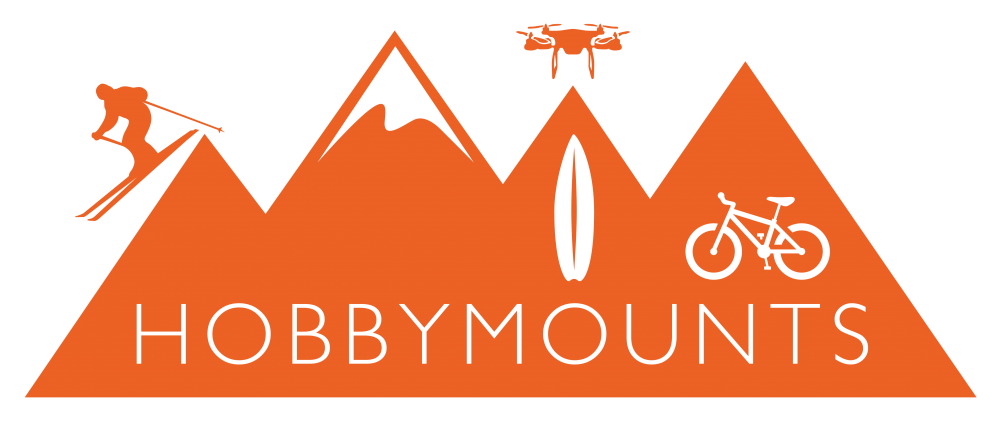HUDL2 DJI GO App is not responding. Is your DJI Phantom 3 App shutting down?
If you’ve got the HUDL2 and are experiencing this problem and have the latest version of the DJI GO App and the latest Phantom 3 firmware v1.3.20.
The reported problem has been highlighted by a customer of ours (Dion Heap) who played around with some settings to prevent the DJI GO App crashing after starting/stopping video recording.
Here is Dions’ instructions to prevent the DJI GO App shutting down…
1) Install a file manager app such as “smart file manage” from the google android store.
2) Launch the app and select “ROOT” at the top
3) From the list that appears select “SDCARD” and then select “DJI”
4) When in the DJI folder select “dji.pilot” and then “DJI_RECORD”
5) In the DJI_RECORD folder delete all contents.
6) All done so go ‘home’ back to your tablet desktop.
7) Connect up and launch the DJI Go app, go into settings and disable “cache locally when recording”.
The app will no longer lock up on opening and you can now record video without crashing the app.
Thanks to Dion for the tip.