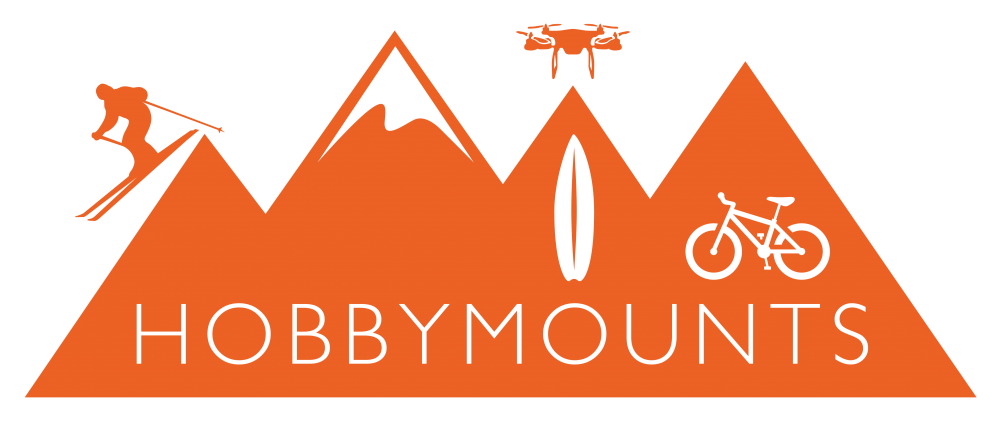To attach you Rave Creative 3D Printed Gimbal Lock, follow these instructions:-
• look at the camera from the front
• turn the camera to the left
• slide the gimbal mount on and push it up to the brace on the gopro
• then turn the camera to the centre, this way it should lock/click into place looking directly forward
• it should then be locked into place, but still have an amount of movement.
Buy your Zenmuse H3-3D Gimbal Lock here >>> www.hobbymounts.co.uk/shop/Rave-Creative-3D-Printed-Zenmuse-H3-3D-GoPro-Hero-Gimbal-Lock