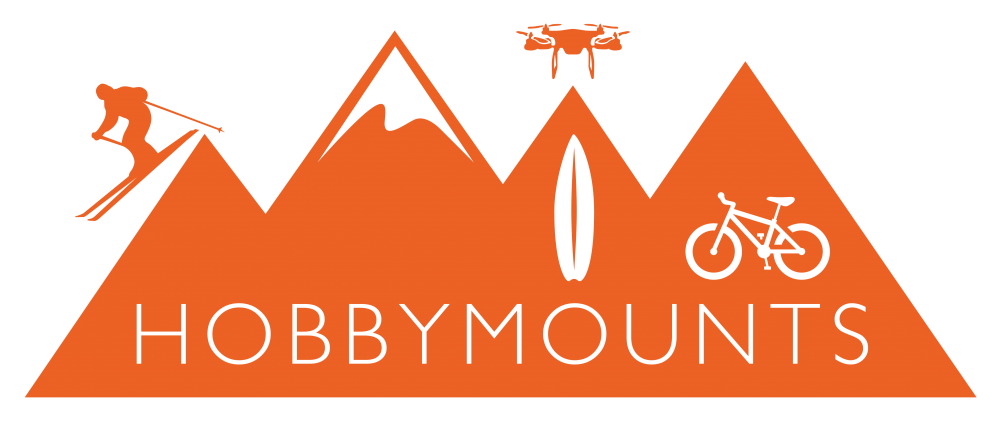How do I pair my OLFI One.Five Remote Control to my camera?
If you’ve got your OLFI One.Five Remote Control (as per the picture below) and would like to pair it with your OLFI One.Five, the process is pretty straight forward. We’ve put together some step by step instructions on how to pair your remote with your camera.
“To pair your Olfi remote, you’ll need to select the remote pairing option from the main menu on you Olfi and follow the steps.
Power on your Olfi
Press the Power/Mode button a couple of times until you see the main menu
Use the bottom settings button to cycle to the 11th menu option.
Press the Shutter button to enter.
Use the bottom settings button to cycle to Remote Control Pairing.
The Olfi will ask you to press the Video and Photo buttons on your remote simultaneously.
Your remote should now be paired and ready to use.”
Job done. If you have any problems, please don’t hesitate to get in touch via our website below.