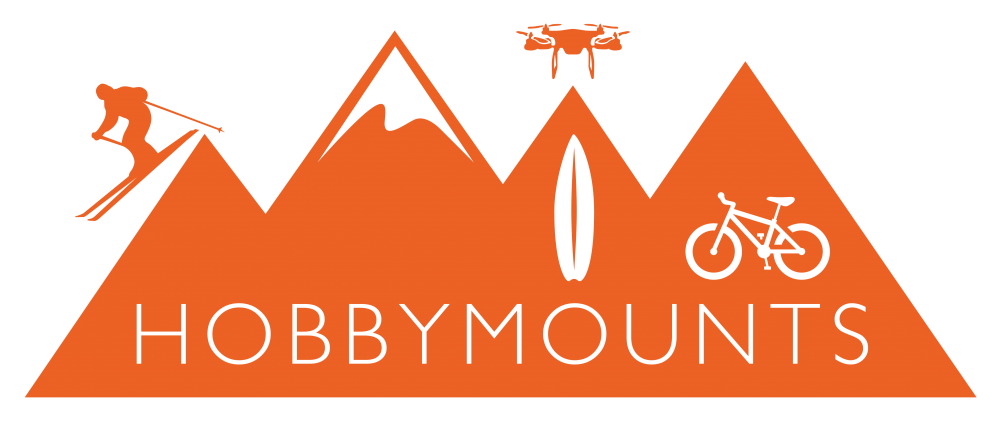How to look after your DJI Intelligent Batteries during periods on non-use, eg, Winter.

We’re coming up to that time of year again where you might not fly your drone for a few months and this advice will help you reduce the risk of finding your batteries are dead come the Spring…
Why do you need to look after Lipo Batteries to keep them at their best?
Lipo batteries don’t like being stored fully charged or under charged or completely flat. DJI Intelligent batteries manage their own power levels automatically making them easier to look after when being stored or unused for long periods of time.
Your DJI battery isn’t just a battery, it’s a smart battery with it’s own built-in charging/discharging circuit. This allows it to discharge itself to safe storage levels if left over charged for a long period. This period can be altered within the DJI GO / GO 4 App.
So, what does this mean for you?
If you are unlikely to use your DJI Intelligent battery for a period of time, we recommend fully charging it and allowing it to discharge itself over a period of time back down to a safe storage limit. Usually this is about 50%.
Do not leave it at 50% for too long. Again, we recommend fully recharging the battery every 6-8 weeks even if you are not going to use it. NEVER leave a Lipo battery lower than 50% charged for long periods of time.
If you’ve flown your drone and landed at say 30%, do not leave the battery at 30% for too long or it could discharge to a point where it can not be recharged.
Keep your batteries at 50% over winter.
If batteries are depleted to zero power, they can become completely flat and unable to be recharged.
This information is useful for not only DJI drone batteries but also DJI Crystal Sky, DJI Osmo, etc.
Visit www,hobbymounts.co.uk for all your DJI drones, filters, cases and accessories.
You could also WIN £3000 in our Monthly “Win a Drone” Competition 😉